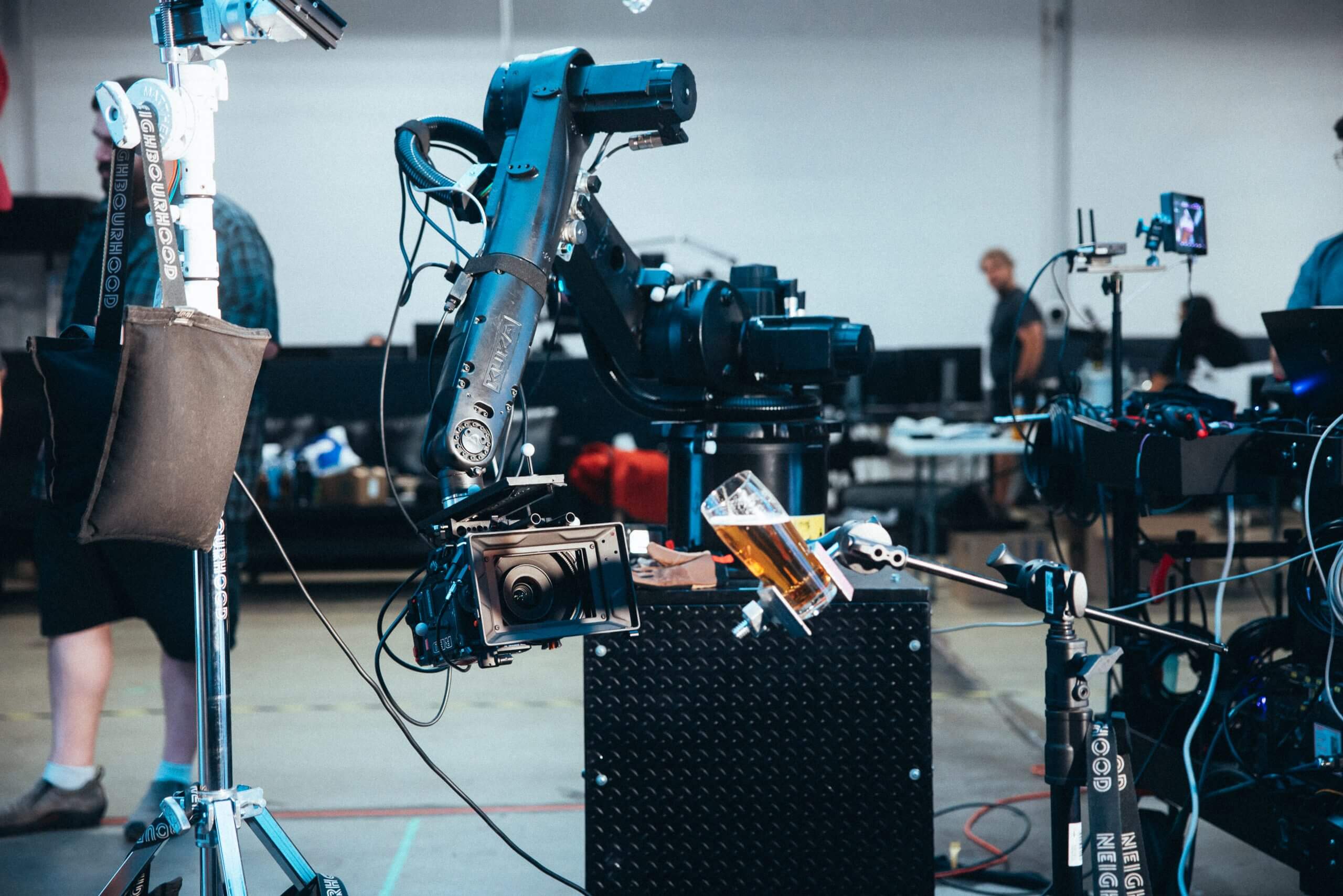Motion Control Basics
- marsmoco
- November 16, 2022
- 1:05 pm
Motion control is a technology that allows you to move objects with precision and accuracy. By using a controller to generate a sequence of commands, you can make an object move in any direction you want. This technology is used in many different applications, including manufacturing, entertainment, medical, and other fields.
Wherever there’s motion, there’s an opportunity for motion control. Motion control is about managing movement to achieve a specific outcome. From keeping an assembly line moving smoothly to allowing a robot to perform precise surgery, motion control is vital in countless applications. So, where is motion control used? Well, just about everywhere you see something moving, there’s a good chance that motion control plays a role. That could be a simple on/off switch controlling a light bulb or a more complex system managing traffic flow at a busy intersection.
Motion control is used to capture precise camera movements in the film industry. By programming a camera to repeat the same movement repeatedly, filmmakers can create the illusion of continuous motion, even when filming at high speeds. Motion control has been used in a wide variety of films, ranging from blockbusters like “The Matrix” (bullet time) to more experimental works like “The Phantom Menace” (Jar Jar Binks).
While motion control technology has become increasingly sophisticated in recent years, the basic principle remains the same. By carefully planning each camera move, filmmakers can create visually arresting and technically precise images.
Why MarsMoco?
At Marsmoco, we’ve been in the film industry for many years, and it has given us a wide knowledge about the frequent complaints as regards motion control technology. More often, crew members complain that motion control is a time-wasting machine where usually nobody knows what happens the whole day. The audience has to wait for the nerd on the computer before anything starts. Some argue it’s a nightmare compared to what you could get if the shooting was done the normal way.
We all know it’s nearly impossible to set up a shot with 50 keyframes using a crane grip crew, a camera operator, and a focus puller. However, by taking the time to meet and plan out the shot beforehand, we can ensure that we achieve the desired effect without any problems. Motion control may be necessary to get the perfect shot every time, but careful planning can help us get there without any issues.
Motion-controlled cameras are becoming increasingly popular due to a variety of reasons. These cameras can do a lot, from stunning wildlife footage to providing security footage.
However, there are a few things to keep in mind when using these cameras. First, motion-controlled cameras are typically more expensive than traditional cameras. Irrespective of the cost, there are several benefits to using a motion-controlled camera, including capturing footage in high quality and slow motion. Worthy of note is that there is no cheap or easy way to get quality outputs. More often, getting these stunning effects follows the old saying — “you get what you pay for.”
The Applications For Motion Control are Seemingly Endless!
You can do various things with motion control, which makes it applicable to many sectors. Below is a list of some examples:
- Full Control of Camera Movement and Triggers
- Precision
- Repeatability
- Target tracking
- Scaling
- Stop motion
- Model moving
- CGI Data Export
- Automation
- Frozen Moment
- Music Video Effects- Audio-Timecode Triggering
1. Control/ Triggers
With motion control, you get full mastery of the movement of the camera. This includes the path, the sync, the focus/ iris/ zoom, and the speed (framerate). This is basic; however, you’ll have no issues with your camera moves when executing your projects.
Motion control is most commonly used because of some amazing special effects and because the Director and DoP want their shot to look exactly right. They want the lighting as required, no flat spots, flares, or bad reflections, and the talent doing the right action when required. Motion control saves a lot of time.
Being able to control the camera movement completely is useful in various scenarios. For example, when the talent or director doesn’t want to be burdened, there’s a difficult and potentially dangerous stunt action, or you just need an effect that can’t be repeated easily. Once everything is set up, you can go for a shoot and get it done quickly.
From a MoCo system, you can trigger lights, sounds, SFX – just everything using a switch or timecode to start or stop. This incredibly user-friendly system lets you control the devices with just a few taps. Many motion control systems use a joystick or a control pad that allows users to control the movements of the objects in the scene.
2. Precision/ Mimic
A MoCo move is usually made by keyframing the rig at various camera positions one after another and doing some additional work in the software to end up at a nice and smooth path that tells the story you want in that particular shot.
Some common applications include creating smooth camera moves and time-lapses. A MoCo move is usually made by keyframing the rig at various camera positions one after another and doing some additional work in the software to end up at a nice and smooth path that tells the story you want in that particular shot.
For example, you could create a short highspeed clip of a champagne cork popping out or film a complex 3-minute plan sequence with many actors.
If you want to add an organic feel or follow a talent by hand but still need to use Motion Control, you can do that easily using mimic stuff such as pan bars or handwheels. This will allow you to operate and record the camera’s motion just like you’re used to with normal remote controls.
3. Repeatability/ Part Runs
A motion control robot can be a powerful tool for creating stunning and repeatable camera movements. With a good quality motion control system, any camera movement can be recreated with extreme accuracy over and over again. This allows for a whole range of creative effects to be explored.
The repeatability of the motion control camera is a great asset for those wanting to shoot high-quality slow-motion footage. By shooting at 60FPS and then again at 30FPS, you can create seamless footage that is impossible to see a join. This is because the camera will move 2 times faster than on 30FPS, allowing you to get a slow motion effect. It should be noted that this technique does require a bit of practice to master, but once you get the hang of it, you’ll be able to create stunning slow-motion sequences with ease.
One of the simplest effects of repeatability is making elements appear or disappear. This is done by filming, for example, an empty room (clean plate) and then filming again with the motion control camera but this time with an actor or some furniture in the room. One can then take the 2 shots and easily mix between the two to make it appear that the furniture or actor is appearing or disappearing. Another possibility is to shoot the room again, but this time have the same actor stand in a different position. Now in the finished shot, one effectively has duplicated the actor, so several copies of him are on the screen.
Motion control cameras can help achieve a realistic crowd replication effect in the film. This is done by shooting an actor on a green screen and using the motion control system to shoot a room or street. It is the sort of effect applied to a battlefield or a busy street scene where hundreds of actors, or maybe identical cars or planes. Post-production work is much easier when you can make it look like the actor changed location without filming in multiple locations.
Motion control filming creates shots of animals interacting with each other that would otherwise be impossible. For example, you could create a shot of a baby playing next to a group of lions or a leopard walking next to a zebra. This type of footage is stunning and mesmerizing, and it’s sure to leave your audience in awe.
Similar to how a scene can be shot without a human actor, it is possible to shoot without animal trainers. By using a clean pass of the scene, it becomes a very simple and automated process to remove the trainers from the shot and only leave the animal. This allows for more seamless and realistic scenes featuring animals.
4. Target Tracking
While a camera position in 3D space is determined by X, Y, Z translation and X, Y, Z rotation, it is possible to determine the rotation data of the camera also by looking at another point in space with its X, Y, Z position data. This point is called simply “Target.” So, when animating those target points in space, the camera changes its rotation data.
With MoCo software, you can easily keep a certain point in your frame fixed or moving, no matter where the camera is positioned. This function creates complex camera moves just by animating the camera in space as in 3D software. The target tracking functionality is the base of all the advanced stuff you can do with Motion Control.
5. Scaling
Since every camera path is a 3D curve in space and time, it is freely scalable in space and time once you’ve got a machine to execute (within its physical limits). When programmed, a 3D motion control rig generates a 3D path inside the software. This allows you to create realistic and precise movements for your characters and props. The effects can range from movement and flight to 3D rendering. You can further scale the moves directly out of the box. Also, you can scale match moved or CG-generated shots as well.
How is Scaling Done?
A scenario may be that a large full-size set would be too costly to build or take too long, or it may be that the camera movement required would be too large to achieve with a crane, so a scale model is built and shot using a motion control system. The software will then automatically scale the movement up or down to then shoot again, but this time with a live actor or another differently scaled model.
Because the 2 movements are shot from the same perspective, just scaled, the 2 camera passes will match so that it appears that there has been no change. It can be made to look like an actor standing in a room filled with trees or on a castle, even though the castle only exists as a small-scale model.
These techniques are often used in feature films, from Entrapment to Harry Potter, to The Borrowers. In fact, in the latter, a large encoded crane was used to shoot the actors against a blue screen, and then the recorded data was transferred to a motion control rig to scale and shoot again but this time with actors in a real set. The two takes were then seamlessly composited to look like there was a huge difference in physical size between the actors.
Another form of scaling is often used but does not involve a difference in scale. It only highlights a difference in position or orientation. For example, if you have a box and want to make it appear that people are walking on many of its different sides, then you can shoot a scene with an actor walking on top of the box. You can also shoot again but telling the motion control rig to rotate the move by 90 degrees. Now those 2 takes can be seamlessly composited to make it appear that one actor (or even the same actor) was walking on 2 different sides of the box, completely defying gravity.
6. Stop Motion
Motion control has been used in a wide range of industries for years. Stop motion is a great way to use motion control creatively. Many different stop-motion techniques can be used to create a remarkable film.
The most common stop motion techniques used in films are puppet animation, Claymation, and 3D printing.
Stop motion is using Motion Control in a widespread manner since there is no use for live- action-equipment, and due to its universe of time and effort, you’ll find here a lot of fancy things full of technical expertise and great fantasy as you see in the movies as well. Stop motion with live actors is often referred to as pixelation. Stop motion of flat materials such as paper, fabrics or photographs is usually called cutout animation
7. Model Moving/ Rig Combining
As it is possible to move a camera with full control, it is with models, actors, and cars. The simplest way to do this is by having a spinning turntable shooting a locked camera and going for the same effect as a circle around the scene. Sometimes, however, it is easy and makes more sense to move both to combine movements.
There are a lot of possibilities, especially by using 3D software to distribute complex moves down to different rigs using their abilities. By combining multiple rigs or models, you can create a more realistic and accurate representation of your scene.
Having a well-organized system is key to this technique. You need to be able to access the rigs and models you need easily, and you also need to be able to keep track of the changes you make to them. In all, model moving or rig combining in motion control can be a very useful and efficient way to create and edit digital models.
8. CGI Export and Import
i. CGI Export — CGI (Computer Generated Images) Export is the term given to any move data that is transferred from a motion control camera to 3D CGI software. It is usually simple to export data (sometimes referred to as XYZ data) to CGI to add computer graphics background or foreground elements. This is because the Flair motion control software knows the exact 3D position of the camera at any point, both in real-time and with sub-millimeter accuracy.
The exported data is read by a huge variety of software packages, including Softimage, XSi, Maya, Flame, Lightwave, Inferno, etc… Because the data is very accurate, the Flair(MoCo) software takes account of different lenses, and the effect of focusing enables 3D elements to be much more easily and accurately added than any other method.
It is possible to film an actor in a live set and use the CGI export data to add foreground elements for the actor to interact with or add additional background elements. Adding additional background elements is sometimes referred to as digital matte painting, where a graphics artist creates a model of scenes in the distance that don’t require as much detail as the scenes shot with a camera in the foreground.
This is often used for feature films, such as Gladiator, A Knight’s Tale, or Star Wars, where a live scene is filmed, sometimes using a scale model, and then the background is changed to have some amazing city, skyline, or mountain in the background. The motion control camera is known precisely; hence once the digital matte painting is created, adding it with the right scale and perspective is easy.
ii. CGI Import – CGI Import is the term given to any move data that is transferred from 3D CGI (Computer Generated Images) software to a motion control camera. It is very simple to move the camera to any 3D position in space because the Flair motion control software has a very accurate Inverse-Kinematics model of the rig moving the camera.
Effectively, one can plan and storyboard a whole shot in software packages such as Softimage or Maya and then arrive on set and have the camera achieve the same shot. Because moves have been created in a graphics environment, complex effects can be achieved.
Additionally, because everything about the shot is known beforehand, less waste is achieved on set (by not building oversized sets or backgrounds), thereby reducing production costs. This whole action of pre-planning moves is referred to as Pre-visualization, and it is becoming normal in large feature film productions as well as commercials and music promos.
9. Automation
The use of moving images is growing exponentially on the internet. Advertisers are finding that using moving images helps engage and entertain audiences. This is particularly true for commercials that are aired during prime time. Also, moving images create more engaging and interactive content for social media platforms. This content is often used to promote products and brands.
You can achieve very high-end imagery using the advantages of Motion Control. With smooth and nice camera moves, you can get repeated movements as often as wanted for lighting or retouching, or VFX reasons. The benefits are enormous, as motion control provides an overall quality experience.
10. Frozen Moment
Motion control can be used to match camera array shots. Camera Array shots are also known as frozen moment, time-slicing, or bullet-time (made famous in The Matrix). Because the camera array represents a moving camera path, the same path can be defined in a motion control move. This allows all the other possible motion control effects to be combined. For example, a live-action pass filmed with motion control allows inserting a moving person into a frozen scene.
Motion control can also seamlessly get into and out of frozen moment shots. A camera move can begin with a motion control move and switch to the camera array at some point. The motion control system moves the motion picture camera’s position from a start position to the first position of the camera array, at which point the camera array is triggered.
11. Music Video Effects. Audio Sync
Motion control in shooting music videos, unlike the earlier mentioned uses of motion control, is not used to achieve something previously impossible or difficult. Rather it utilizes the advantages already stated to generate the effects specifically useful in synchronization to sound. Triggering the audio or video data allows the normal uses of motion control to be incorporated into music promo productions. This is done by feeding the audio file into the motion control software to trigger the moco rig’s movement’s start (or any part). It then becomes easy to create and join film footage to an audio soundtrack in a repeatable and synchronized manner.
*Recent Posts


Motion Control Camera for Film and Television Production | Marsmoco
The Benefits of Using a Motion Control Camera System for Product Videography